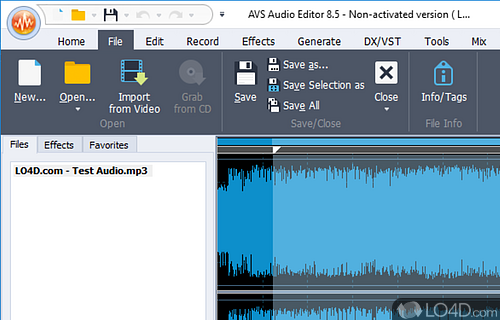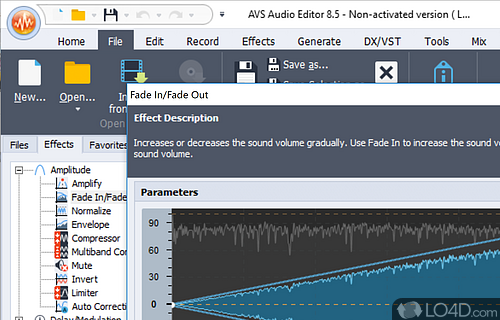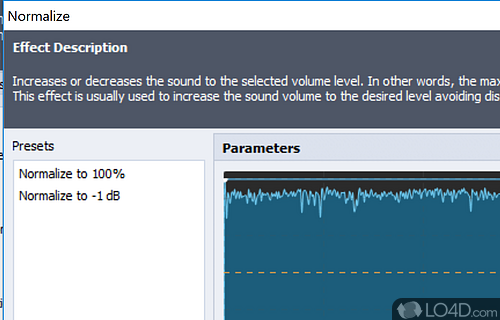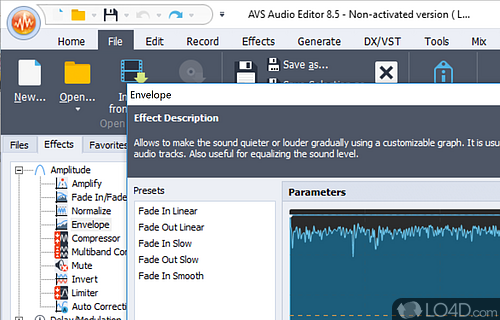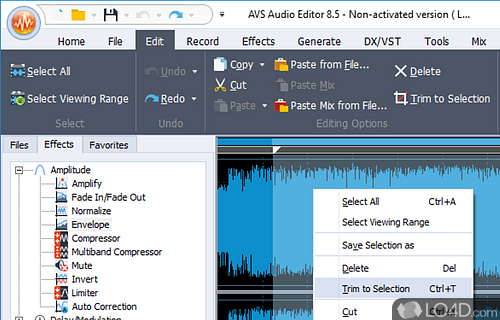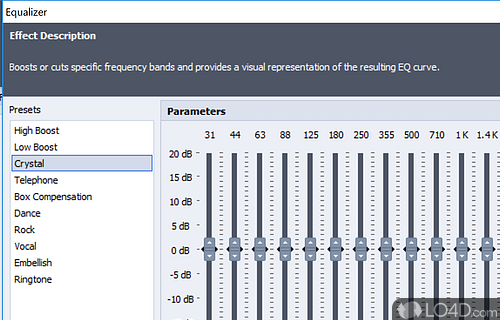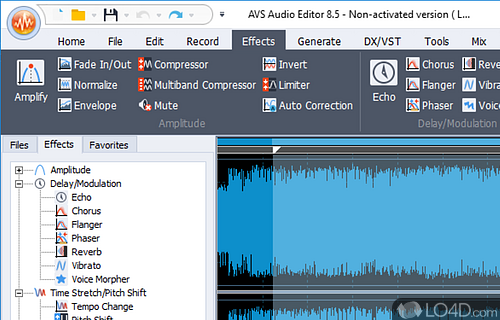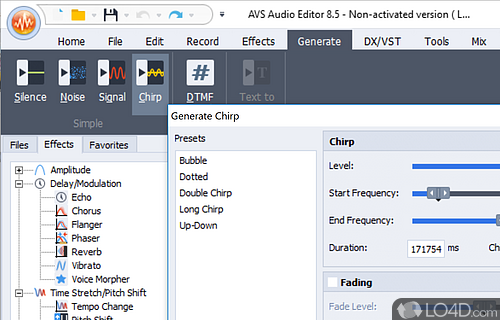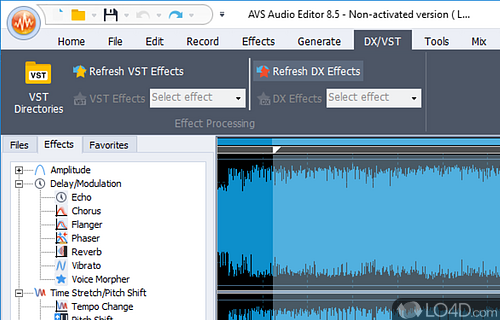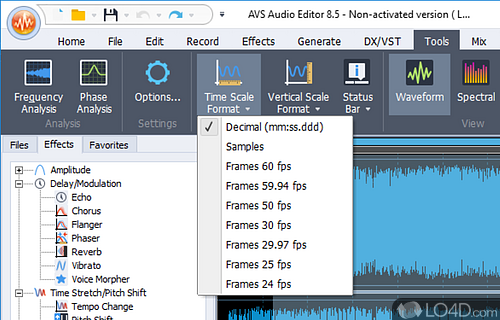Collection of tools for manipulating and enhancing audio files, catering to various audio editing needs efficiently.
AVS Audio Tools is a shareware sound editor app and converter developed by Online Media Technologies for Windows. It's advanced, user friendly, feature-rich, professional and well-designed.
The download has been tested by an editor here on a PC and a list of features has been compiled; see below. We've also created some screenshots of AVS Audio Tools to illustrate the user interface and show the overall usage and features of this sound editing program.
10 applications for grabbing, burning, recording, editing and mixing!
This audio software suite includes full-featured digital Audio Mixer and 9 wizard-styled tools - Ringtone Maker, Mobile Uploader, Audio CD Grabber, Audio Converter, Audio Recorder, Audio CD Creator, Music Disc Creator, Clone CD, iRadio Recorder. It supports all major audio file formats: WAV, PCM, MP3, WMA, OGG, AAC, M4A, AMR and others.
* Convert audio between various formats.
* Edit audio, apply audio effects and filters.
* Mix audio tracks, smooth audio, remove noise.
* Record audio from any input, burn audio discs.
Features of AVS Audio Tools
- Audio Editing Suite: A comprehensive set of tools for editing, enhancing and optimizing audio files.
- Audio Effects Library: Enhance your audio with a rich library of built-in effects for creative customization.
- Audio Extraction: Extract audio from video files effortlessly with dedicated extraction tools.
- Audio Recording: Capture audio directly within the software for on-the-fly editing and manipulation.
- Batch Processing: Save time by applying edits and enhancements to multiple audio files simultaneously.
- CD Burning: Create audio CDs with ease using the integrated CD burning functionality.
- Crossfade Transitions: Smoothly blend audio tracks with seamless crossfade transitions.
- Format Conversion: Easily convert audio files between different formats without quality loss.
- Frequency Analysis: Visualize and analyze audio frequencies with the spectrum analyzer tool.
- Multiple Format Support: Wide-ranging compatibility with various audio formats for versatile editing options.
- Noise Reduction: Powerful noise reduction tools to improve the clarity of audio recordings.
- Playback Preview: Preview edits in real-time with the built-in audio player for instant feedback.
- Precise Editing Controls: Fine-tune your audio with precise controls for trimming, cutting and adjusting volume.
- Tag Editing: Organize and manage your audio library with comprehensive ID3 tag editing features.
- User-Friendly Interface: Intuitive design ensures easy navigation for users of all levels.
Compatibility and License
This download is licensed as shareware for the Windows operating system from media converter software and can be used as a free trial until the trial period ends (after an unspecified number of days). The AVS Audio Tools 4.3 demo is available to all software users as a free download with potential restrictions and is not necessarily the full version of this software. We have determined AVS Audio Tools to have reached end of life and no further updates are to be expected.
What version of Windows can AVS Audio Tools run on?
AVS Audio Tools can be used on a computer running Windows 11 or Windows 10. Previous versions of the OS shouldn't be a problem with Windows 8 and Windows 7 having been tested. It comes in both 32-bit and 64-bit downloads.
Filed under: